Just for a note, all libraries are installed already, including OpenNI v1.5.4, Sensor v5.1, OpenNI v2.2, Microsoft Kinect SDK v1.8.
I. From PrimeSense to Microsoft Kinect SDK
1. Choose 'Update the driver':
2. 'Automatically searching for appropriate driver'
3. Done! Then Kinect camera is recognized as 'Kinect for Windows Camera'
4. We can see the it on this list.
5. Do not need to re-start the system
II. From Microsoft Kinect SDK to PrimeSense:
1. Choose 'Update the driver':
path (this path is listed in step 3)
3. Choose the *.inf file via this path 'C:\Program Files (x86)\OpenNI\Driver' in x64-bit platform (attention
to the path, which is not the one listed in the reference website in the beginning of this article)

4. Done! Then Kinect camera is recognized as 'Kinect4Windows Camera'
5. We can see the it on this list. (this is a different name from the in 'I.')
6. Need to re-start the system, or any examples written by OpenNI v1.x could not find
PrimeSense driver, then some error or problem is going to show up.
III. The importance of using OpenNI v2.x
1. Starting from OpenNI v2.x, the driver will be Microsoft Kinect SDK, and this is for C++
platform. At the same time, in Matlab, after v2013a, the is a Kinect for Microsoft library can be
add-on.
After trying for several times, a programmar can do programming in either C++ or Matlab
without considering changing the Kinect driver. The driver both languages use is Microsoft
Kinect SDK.
*
But if we want to go back to OpenNI v1.5 in C++, then the driver should be changed to the
PrimeSense one. The way to go-back between the 2 different drivers are already described on
this page.
2. OpenNI v2.x is the latest one, maybe since the end of 2012 or the early 2013
3. OpenNI v2.x simplifies the functions and variables, and combines them into a minimal number


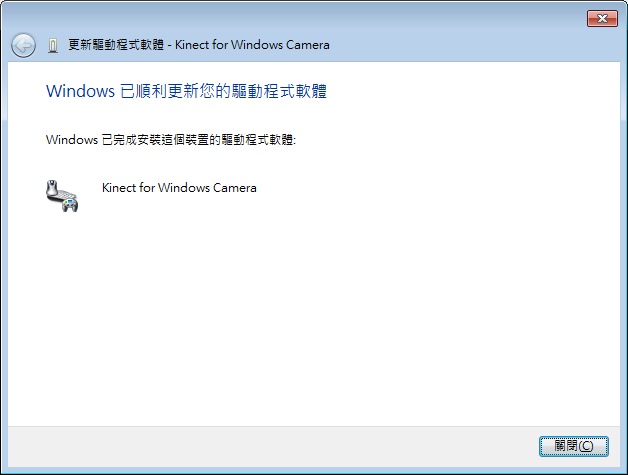





No comments:
Post a Comment